How to Add a Node on the LFG Dashboard ?
Follow these simple steps to add your node to the LFG Node Dashboard
- Join our Discord
- If you aren’t already in, join our Discord by clicking here.
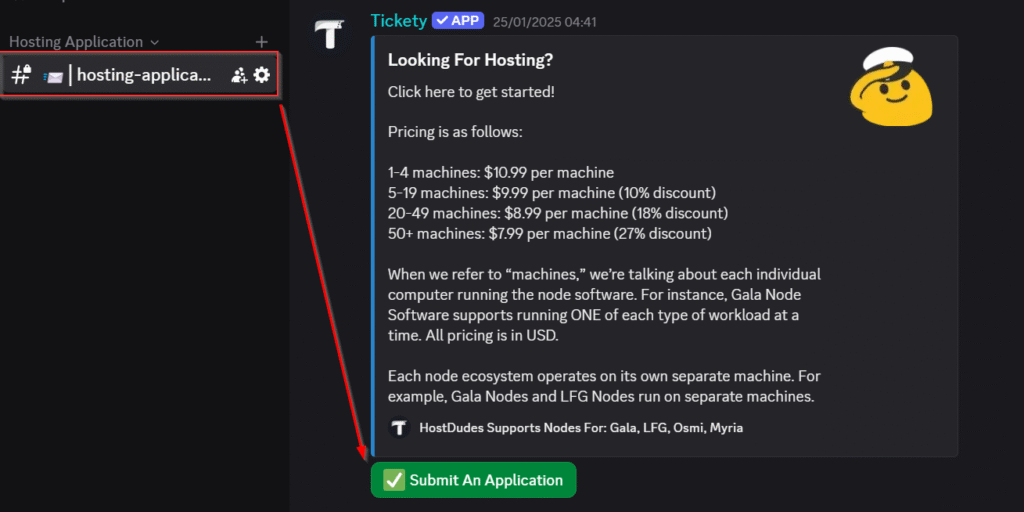
- Submit an Application
- Once inside, complete the verification process by clicking the Submit An Application button.
- Let us know the type of node you’d like to host, along with your billing email.
The node available for hosting are listed on this page.
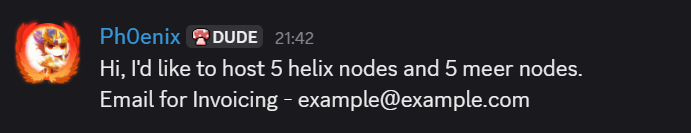
- Getting Your Node(s) Ready
- We’ll handle the setup of your machine, and once it’s ready, you’ll get a message like the one below. The nodes will then be ready to add to the LFG Node Dashboard.
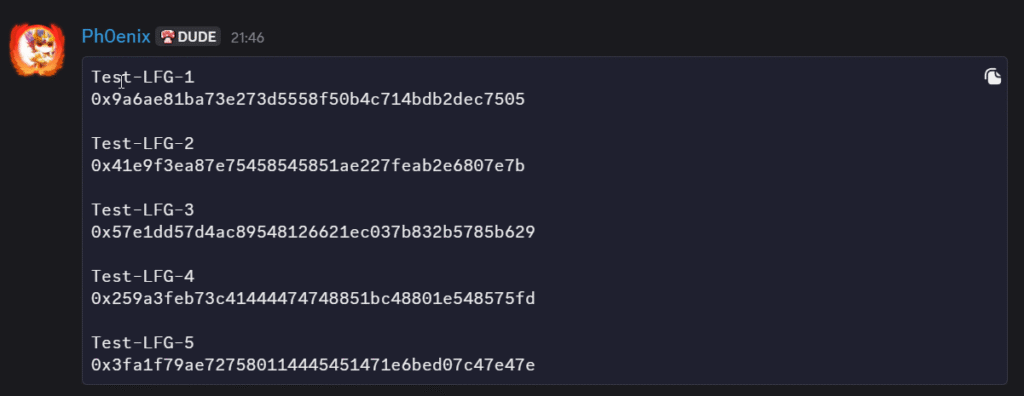
- Connect Your Wallet
- Visit the LFG Node Dashboard and click on “Connect Wallet” at the top of the page and follow the prompts to connect your wallet.
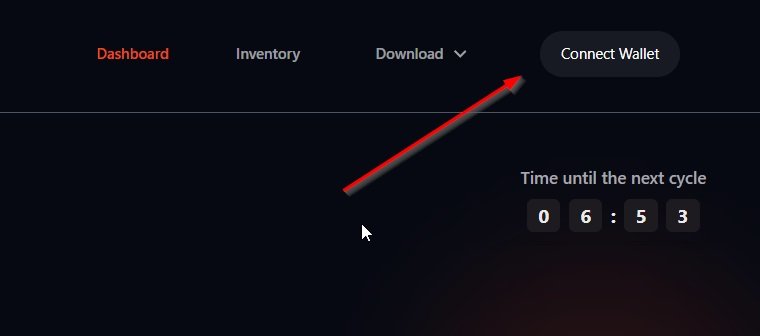
- Add a New Node
- Once connected, click the “Add Node” button located at the bottom right of the website.
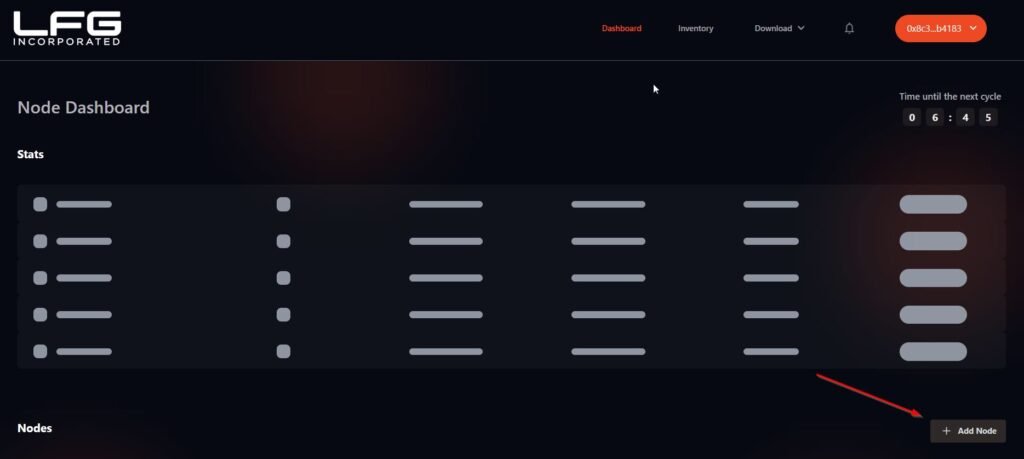
- Enter the Node Details provided in Discord
- Node Address (provided to you)
- Node Name (you can choose your own, but we recommend using the one provided for easier tracking)
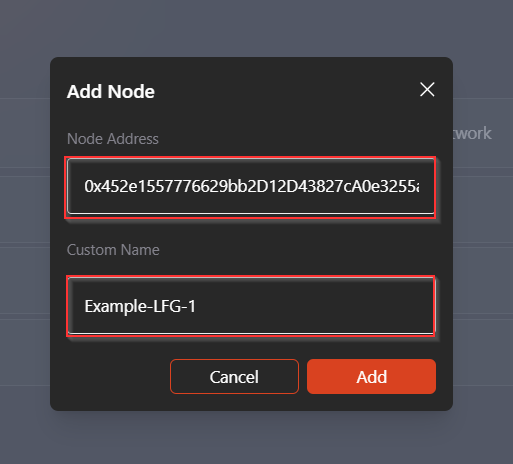
- Confirm
- Click the “Add” button to complete the process.
That’s it! Your node should appear online within about 10 minutes.
If you have any issues, feel free to reach out to our support team.